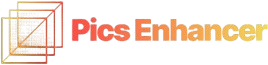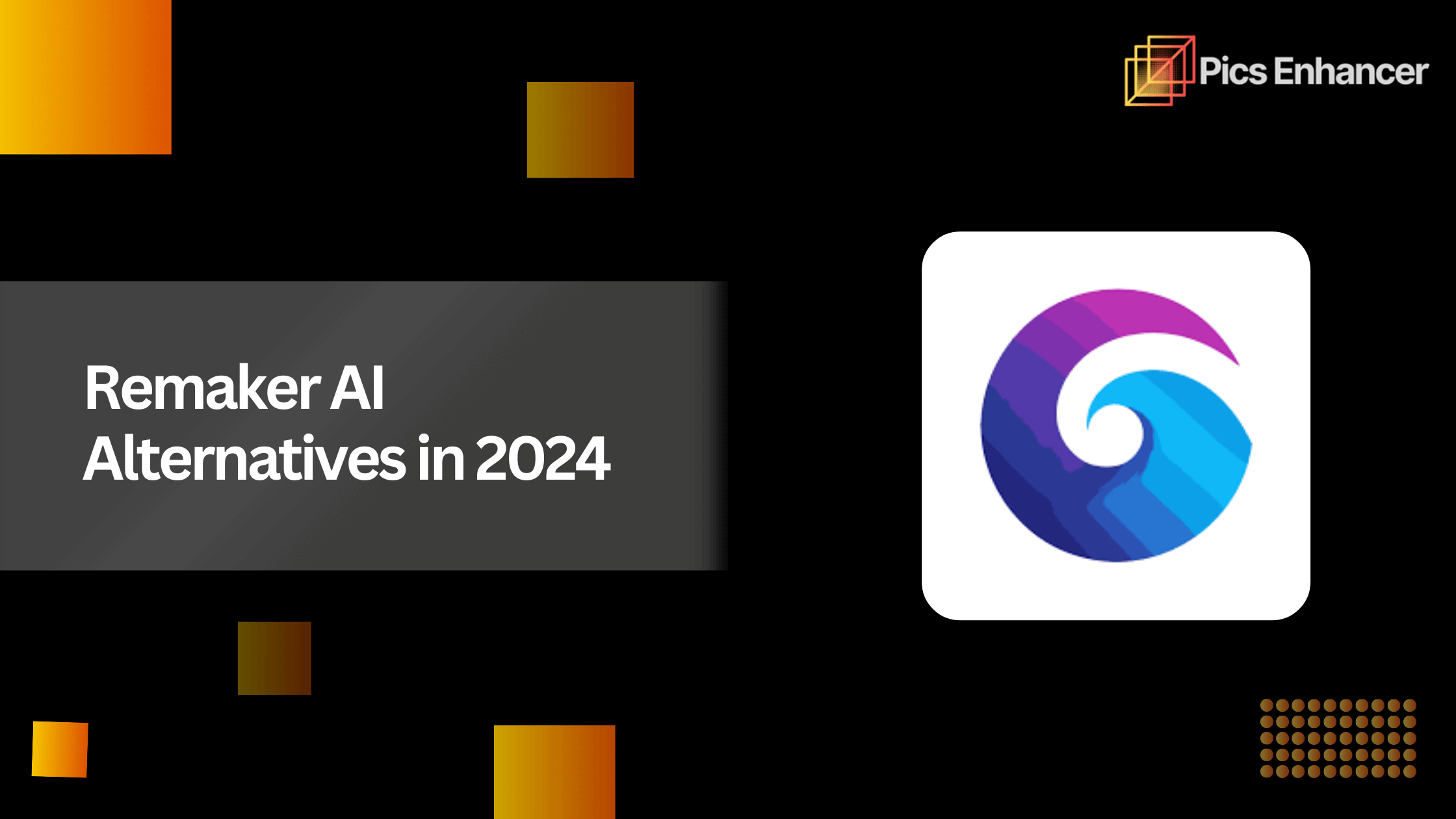Easy Ways to Remove JPEG Artifacts?

Have you ever looked at a photo and wondered why it seemed so fuzzy, grainy, or pixelated?
You might think it’s because of poor lighting, camera settings, or editing skills. But in reality, it’s because of something called JPEG artifacts.
JPEG artifacts often appear when you try to compress the image file or reduce its original size. It is the enemy of every photographer, designer, and blogger who wants to showcase their work online.
JPEG artifacts can ruin your image quality, reduce your credibility, and frustrate your viewers.
On the edge of technology, it doesn’t have to be complicated; this guide has covered everything about how to remove JPEG artifacts and image noise using the only method that has the potential to beat every other tool out there.
Moreover, you will know the causes and methods to make your images look sharp, clear, and professional.
Ready to get started?
So before we delve into the details, let’s just flash a quick light on what exactly these artifacts are.
What are JPEG artifacts?
When you snap a picture, your camera could make certain unintentional adjustments to the photo that degrade its quality. Artifacts are these alterations, which are neither desired nor intended.
They may happen with any camera, including DSLRs, point-and-shoots, or even your mobile phone's camera. Your shot may appear less realistic, less colorful, or less crisp due to digital artifacts.
Did you guys know? Artifacts don’t only include JPEG artifacts; there are several other kinds too. For instance, blooming, aliasing, also known as jaggies, chromatic aberration, noise, moire, and the JPEG artifact itself.
If we look deeply into JPEG artifacts, they are the result of saving files into this very format. When files are compressed into JPEG to save space, they forfeit a fraction of their excellence. If you are wondering, what might be the cause? Then here it is:
- Inferior JPEG compression
- Camera tremor
- Faults in camera sensors or lenses
- Lack of light exposure
How could you find compression artifacts? They are like mosquito noise (noise around edges) and look like flat blocks within an image.
JPEG artifacts are often not a problem for your photographs, but occasionally they might be seen and significantly impact the picture's quality. They may result in issues like loss of image details, deterioration of color quality, and even a loss of sharpness in the picture.
What advantages of removing JPEG artifacts?
Quality matters over quantity, and it applies everywhere.
Using automation, you can achieve that result quickly. So here we have sorted out some advantages of JPEG artifact removal that can bring your image back to life.
Jaw-dropping quality of images
If you are looking to blow up your photos on billboards, posters, brochures, or even flyers, then removing artifacts and noise can make your image sharp and look professional.
Extraordinary detailings
JPEG artifacts can dull and distort your image’s beauty and brilliance. By removing them, you can reveal the true colors, crispness, and contrast of your photos. This can make your photos look more stunning and professional.
Soulful and realistic colors
JPEG artifacts can rob your image of its vibrancy and richness. Killing those artifacts can bring back the original hues and tones of your photos, giving a touch of rawness to your image. And you know customers always count on the honesty of business; don't let them down.
No more compression issues.
This factor is like icing on the cake. Usually, images in jpeg formats bloat and clutter your files with unnecessary space. With the help of online AI tools, you can successfully eradicate artifacts. Plus, your photographs can be compressed and streamlined without sacrificing quality.
A better editing opportunity
Photo editing becomes a lot easier for designers when unnecessary artifacts are removed without damaging the originality or quality of photos.
Also read:- Best AI tools for designers
How to remove JPEG artifacts in seconds
In simple terms, it means we are going to use the power of artificial intelligence (AI).
By using it, you would be able to get your image fixed, whether you want to improve your self-portraits, product images, animal photos, or enhance old photos.
There are lots of tools available for photo enhancement work. Simply because it is easy to use, has no complexity, and is not the most expensive.
Don’t believe us? Try for yourself.
So here is a quick guide to assist you in reducing those nasty JPEG artifacts.
- Open up the website in your web browser and log in with your real account. You don’t have to download any kind of application or software on your device.
- Select the JPEG image you want to remove artifacts from.
- Just wait and watch. The deep learning model will analyze your image completely and try to remove all causes that are preventing it from looking clearer and of high quality.
- This will automatically detect those causes and remove them within a few seconds.
- It also increases the resolution of an image up to 4X, so users can see the image without zooming.
- If you’re satisfied with the result, download that photo and get back to your work.
- It is an easy, simpler, and faster way to get a masterpiece image.
- Now all you have to do is tap on the bar below your stunning image, and it will be yours to download and share.
- No matter what format your image is in—JPG, JPEG, PNG, or anything else—we've got you covered.
- Nothing can stop you from flaunting your photo now.
If you want to change the resolution of image, you must check out this article.
JPEG Artifacts vs. Image Noise
Both have different scenarios; JPEG artifacts are the result of compression, and on the other hand, image noise is the result of a side effect of shooting, whether it be camera shaking or lighting.
Both conditions can negatively impact your photos by decreasing their overall quality.
Summing up
We know that JPEG artifacts are not a big deal every time. There are other crucial factors you need to consider in an image, like background, brightness, contrast, adjustment, and more.
Pics Enhancer JPEG Artifact Remover is powered by an amazing deep learning AI algorithm and trained on millions of images on a model called Super-Resolution Convolutional Neural Network (SRCNN) to reduce noise and blur and maintain quality without affecting its original details.
Fixing JPEG artifacts in Photoshop requires extensive effort and skill. Don’t take a risk and use this tool to elevate your image.
Read also:- How to get high-quality photos for blogs
FAQs on how to remove JPEG artifacts
1. How do you remove JEPG artifacts from your mobile devices?
If you want to remove JPEG artifacts from your phone in an easy way, the good news for you is that Pics Enhancer is designed for web use. You can easily access it through a web browser on Android or iPhone and use the tool to enhance your photo quality.
2. What causes JPEG artifacts?
As we described earlier, JPEG artifacts are typically caused by image compression or lowering image quality. During this process, some image data is discarded to reduce file size, sometimes resulting in visible distortions or "noise" in the image, known as artifacts.
3. How much will it cost for JPEG artifact removal?
Luckily, there are 3 free credits once you sign up, and you can reduce compression artifacts and image noise for free. After that, you need to go with the premium plan.